(test-odbc) crashes newLISP
(test-odbc) crashes newLISP
Just want to give ODBC.lsp from modules a try.
I start newLISP-TK.exe (8.9.12) and load the module from the source-dir.
When I call (test-odbc) it crashes immediatly.
(Tested on german WIN XP PRO (All service packs and patches)
odbc32.dll is in 'c:\windows\system32'.
Any idea?
I start newLISP-TK.exe (8.9.12) and load the module from the source-dir.
When I call (test-odbc) it crashes immediatly.
(Tested on german WIN XP PRO (All service packs and patches)
odbc32.dll is in 'c:\windows\system32'.
Any idea?
Hans-Peter
Yes, it seems to exit here:Is it crashing in the ODBC:connect call?
(if (not (ODBC:connect "test-db" "" "")) (exit))
and the it crashes newLISP-TK.exe
When I comment the line out I get:
Code: Select all
newLISP v.8.9.12 on Win32 MinGW.
> (test-odbc)
connected ...
could not allocate statement handle
could not allocate statement handle
could not allocate statement handle
inserted 3 records
could not allocate statement handle
performed a query
0 columns in result set
fetching rows ...
not enough memory
called from user defined function ODBC:bind-columns
called from user defined function ODBC:fetch-row
called from user defined function test-odbc
>
I have 3 data-sources: DBF, XLS and MDBDid you make a 'data source' with the odbc applet in the Windows control panel?
Hans-Peter
Works fine for me on XP-Home edition, all service packs patches, tested with newLISP 8.9.0 and 8.9.14 (due later today/this weekend).
You have to configure an Access database: 'test-db' with table 'fruits' and text field 'name' width 20 and field 'qty' as type integer. Then make the 'user data source' connection with the ODBC control applet in Administrative Tools. This is the output you should get:
Lutz
You have to configure an Access database: 'test-db' with table 'fruits' and text field 'name' width 20 and field 'qty' as type integer. Then make the 'user data source' connection with the ODBC control applet in Administrative Tools. This is the output you should get:
Code: Select all
(test-odbc)
connected ...
inserted 3 records
performed a query
2 columns in result set
fetching rows ...
("apples" "11")
("oranges" "22")
("bananas" "33")
rows deleted: 3
closing database
true
ODBC is a kind of translation layer between a database and the application accessing it. Not only on Windows but also on UNIX or Mac OS X. On any platform offering ODBC you will always find some piece of software doing the registration. newLISP then connects to the ODBC layer via the 'ODBC:connect' call.
The idea behind ODBC is, that you only have one SQL based API for a variety of different datasources.
Lutz
The idea behind ODBC is, that you only have one SQL based API for a variety of different datasources.
Lutz
That is also my understanding of ODBC, but my question was:
Is there a method of opening a MDB without going to the ODBC control apple and choose there the MDB. When the ODBC driver is present and I have a MDB anywhere in the file system, can I simple connect to it via newLISP code with a given path-name?
Can you contain the sample MDB in the WIN-distribution to allow users a quick and simple test on their system?
Is there a method of opening a MDB without going to the ODBC control apple and choose there the MDB. When the ODBC driver is present and I have a MDB anywhere in the file system, can I simple connect to it via newLISP code with a given path-name?
Can you contain the sample MDB in the WIN-distribution to allow users a quick and simple test on their system?
Hans-Peter
There is no way to go directly to the MDB, unless you have a driver/library to deal with the Access file format, which is a proprietaty unpublished MS file format. But more important there is a SQL layer in ODBC, which is the same for many applications and file formats.
There is a sample test-db here: http://newlisp.org/downloads/Other/
Lutz
There is a sample test-db here: http://newlisp.org/downloads/Other/
Lutz
Thanks for the demo data-base.
I put it into the newlisp-dir and choose it in the ODBC-applet:
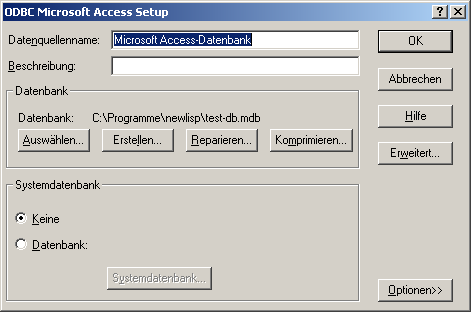
But in newLISP after load module ODBC.lsp:
I put it into the newlisp-dir and choose it in the ODBC-applet:
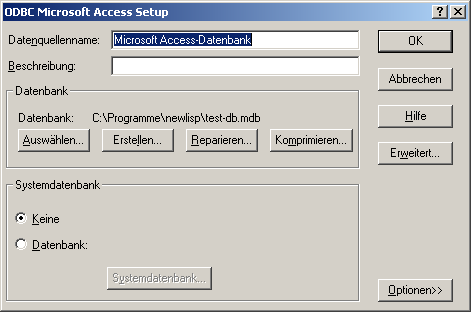
But in newLISP after load module ODBC.lsp:
Code: Select all
newLISP v.8.9.14 on Win32 MinGW.
> (ODBC:connect "test-db" "" "")
Could not connect
nil
> Hans-Peter
Surf the internet for ODBC config.
This german delphi code shows how to call the API for it:
So it might be possible to do it also from newLISP.
;-)
Watching this DLL with a dependency walker shows a lot of other interesting commands!
For example:
This german delphi code shows how to call the API for it:
Code: Select all
const
ODBC_ADD_DSN = 1; //Add data source
ODBC_CONFIG_DSN = 2; //Configure (edit) data source
ODBC_REMOVE_DSN = 3; //Remove data source
ODBC_ADD_SYS_DSN = 4; //add a system DSN
ODBC_CONFIG_SYS_DSN = 5; //Configure a system DSN
ODBC_REMOVE_SYS_DSN = 6; //Remove a system DSN
ODBC_REMOVE_DEFAULT_DSN = 7; //Remove the default DSN
function SQLConfigDataSource(hwndParent: HWND;
fRequest: WORD;
lpszDriver: LPCSTR;
lpszAttributes: LPCSTR): BOOL; stdcall; external 'ODBCCP32.DLL';
procedure TForm1.Button1Click(Sender: TObject);
begin
if not SQLConfigDataSource(0,ODBC_ADD_SYS_DSN,
'MySQL ODBC 3.51 Driver', PChar('DSN=Meine Verbindung'#0'Description=Ein Text'#0'Server=192.168.0.1'#0'Database=TestDB'#0'User=Wortmann'#0'Password=geheim'#0) ) then
ShowMessage('Fehler');
end;
{
Parameter von SQLConfigDataSource
1. Windowhandle halt.
2. ODBC... -> Könnt ihr aus den Konstanten entnehmen
3. Der Treibername. Den könnt ihr aus der ODBC-Konfiguration von Windows unter dem Reiter "Treiber" entnehmen.
Er muß vollständig so geschieben werden, wie er dort unter Name aufgeführt ist (mit allen Leerzeichen und Klammern, usw).
Ist ein Parameter falsch wird er ebenfalls nicht berücksichtigt (Es kommt aber auch kein Fehler, die Funktion meldet trotzdem ein True zurück).
Die Parameter sind von Treiber zu Treiber unterschiedlich. Einfach mal einen Link manuell erstellen, und dann ein bischen probieren bis es klappt. Das Beispiel ist ein MySQL-Treiber.
4. Ein PChar in dem alle Parameter, die notwendig sind um den Link zu erstellen, jeweils durch #0 separiert aufgelistet werden. Nicht vorhandene Parameter werden nicht berücksicht.
}
;-)
Watching this DLL with a dependency walker shows a lot of other interesting commands!
For example:
Code: Select all
function SQLGetInstalledDrivers( lpszBuf: LPSTR; cbBufMax: WORD; var pcbBufOut:
WORD): BOOL; stdcall; external 'ODBCCP32.DLL';
procedure TForm1.FormCreate(Sender: TObject);
var
Buffer : string;
Size : Word;
i: Integer;
begin
SQLGetInstalledDrivers(nil, 0, Size);
SetLength(Buffer, Size);
SQLGetInstalledDrivers(PChar(Buffer), Size, Size);
for i := 1 to Size - 1 do if
Buffer[i] = #0 then Buffer[i] := #10;
ComboBox1.Items.Text := Buffer;
end;
Hans-Peter